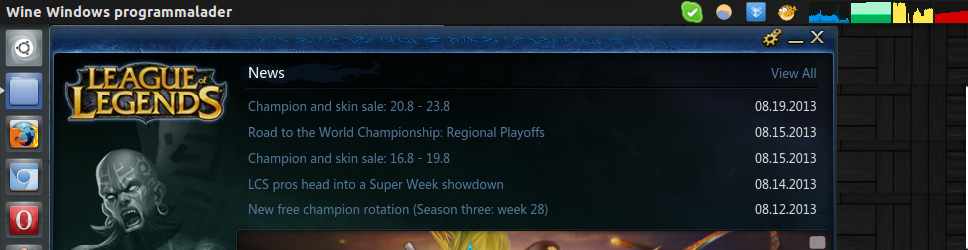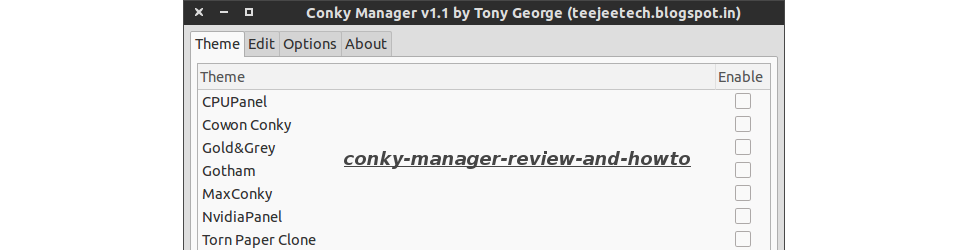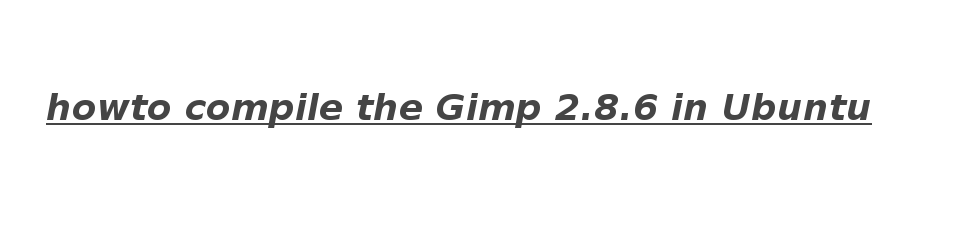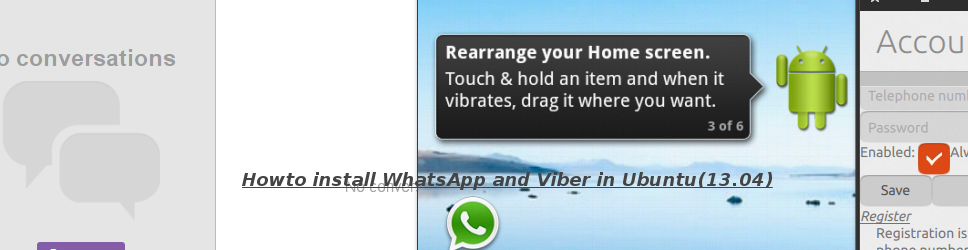How to compile and install gedit(-dash) in Ubuntu 11.10

Gedit. is a powerful text-editor that can be extended with some plugins. One of my favorite plugin is gedit-dash although you can't install it via ubuntu-software-center but you can download the files from a Dropbox url the quickest way to install, is via command line, like this:(line 1 is a dependencie)
- sudo apt-get -y install python-pygments
- wget https://dl.dropbox.com/u/7162902/gedit-dash.tar.gz
- mkdir -p ~/.local/share/gedit/plugins
- sudo file-roller gedit-dash.tar.gz --extract-to=/home/YOUR USERNAME/.local/share/gedit/plugins
Rename the "YOUR USERNAME" comment to... your username ![]() . While we are talking about installing gedit-dash, lets upgrade to the latest stable version of gedit (3.2.6) this may take 10 min or less.
. While we are talking about installing gedit-dash, lets upgrade to the latest stable version of gedit (3.2.6) this may take 10 min or less.
- sudo apt-get build-dep gedit
- cd /tmp
- wget https://ftp.gnome.org/pub/GNOME/sources/gedit/3.2/gedit-3.2.6.tar.xz
- tar Jxf gedit-3.2.6.tar.xz
- cd gedit-3.2.6
- ./configure
- make
- sudo make install