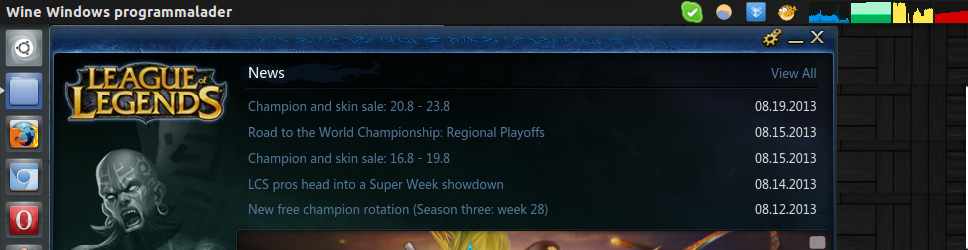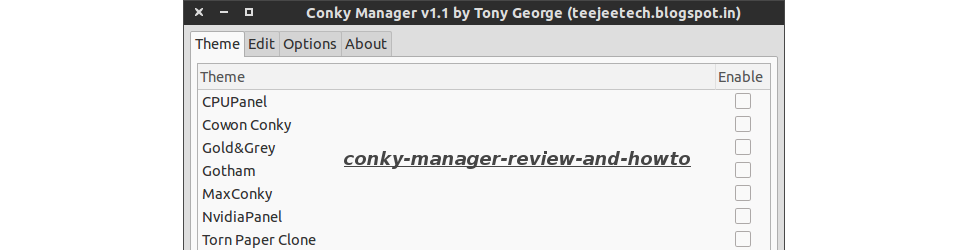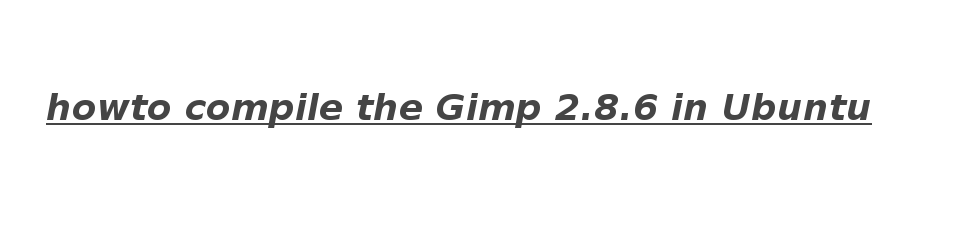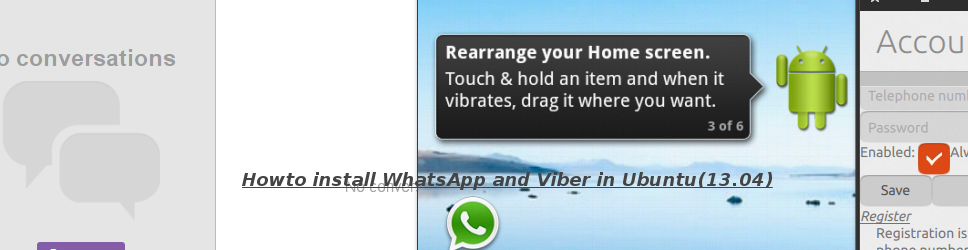How to hide files and folders
This is handy, if you have an inexperience user, who is trying out (Linux)/Ubuntu for the first time, and when viewing the root(/) folder for the first time, it can be a bit overwhelming.
With steam for Linux being available, there is gonna be a lot of gamers who are going to be using Ubuntu, most of them only know how to play games, and that's pretty much there entire computer knowledge.
Manually
Does not work under, Dolphin, krusader, thunar, PCManFM, Gnome commander. midnight commander, Marlin.
Open gnome-terminal (Ctrl-Alt-T). Type ls /. Copy the name(s) of the folder(s) you want hidden. Press Alt+F2, then type in gksu gedit, Paste all the folder and file names you want hidden, in there.
Save the file (Ctrl+S) in the directory / with the name `.hidden`. Refresh the page and abracadabra, they are gone.

To unhide the folders, you can either: remove there names from the .hidden file, or just press Ctrl+H to view all hidden files and folders.
Automatically
Add this ppa, to install a third-party addon, for nautilus only.
- sudo add-apt-repository ppa:nae-team/ppa
- sudo apt-get update
- sudo apt-get install nautilus-hide
Restart nautilus, press CTRL-ALT-T, then typ in gnome-terminal nautilus -q. right-click any file, select (Un)Hide--> hide, then the selected file/folder will be hidden, only to be shown when pressing ctrl-H.